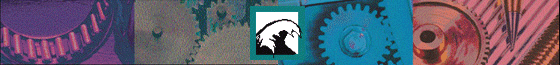
The zApp and ZIP libraries have now been compiled with MS CTL3D. To compile one of our samples or your own application, make sure you set CTRL3D=1 in the \zapp\samples\template.mak and \zapp\intpack\samples\template.mak files. You may get linker errors if you forget to do this step. Otherwise, you can run your application and see the "3D" effect.
Within Factory 1.01 or Factory 1.1, check "CTL3D" under the Options|Setup dialog for your application.
Many users who are just beginning to switch from Factory 1.01 for Windows to Factory 1.1 for OS/2 have called with questions on how to use the WCONVERT utility to convert their 1.01 .APD files to 1.1 .APD files. Here are some quick and easy steps to accomplish this. (You should have a Factory created application targeted for Windows before you start these steps in the current project directory.)
Part I -- From Windows:
Part II -- From OS/2:
You now have a new Factory 1.1 .APD file that created a native OS/2 application.
To better service our customers who are in the process of getting up and running on the zApp Developer's Suite, Inmark offers the zApp Training Course. The course is an intense three-day course desgined to help you get the most out of your investment in the zApp Developer's Suite. The course walks through designing applications with zApp Factory, explores the feature set of the zApp Application Framework, and shows how to give your applications the look and feel of a best-selling application with the controls in the zApp Interface Pack.
The courses are conducted in Santa Clara, California. Enrollment is strictly limited to 18 attendees to ensure individual attention is paid to everyone's questions. Every attendee will have a fully loaded computer at their disposal to work through example programs and individual projects. On-site training at customer locations is also available upon request.
Topics covered in the training class:
For upcoming course dates, click here.
zApp Factory gives zApp developers a complete interface design environment, featuring design, testing, and state-of-the-art code generation. Using zApp Factory, a developer can quickly and easily build an application shell. They can then drag and drop components onto the screen, and at any time test their interface. When the interface design is complete, fully commented C++ code is generated that is portable across platforms.
"zApp Factory is a first-class development environment that gives programmers the power to both develop on and target whatever OS they prefer," said Byron Reese, Marketing Manager for Inmark. "And since it was written with zApp, it was a breeze to port."
 Previous Newsletter
Page
Previous Newsletter
Page






© Copyright 1995, Rogue Wave Software, Inc.